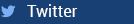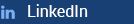3 Biggest Misunderstandings About Business Backup
 If your server suddenly crashed and ALL your data was erased, how long would it take before your business was back up and running as usual?
If your server suddenly crashed and ALL your data was erased, how long would it take before your business was back up and running as usual?
Have you ever lost an hour of work or a document because your computer crashed in the middle of you working on something? Remember how frustrating that was?
Now imagine losing FAR more data than that. Imagine losing…
…All your accounting documentation and history…
…Your client records, history and database…
…Lost all the work files you’ve spent YEARS developing…
Can you even put a price tag on it? Probably not – yet so many business owners aren’t 100% certain that they could be back up and running after a disaster and are purely hoping that their current tape drive or backup is working and storing a usable copy of their data.
The 3 Biggest Misunderstandings Businesses Have About Their Backup Systems That Give Them A False Sense Of Security:
Misunderstanding #1: Tape Backups Are A Reliable Way To Secure Your Data. Wrong! Tape backups have an average failure rate of 100% (no, that’s not a typo). What makes this even worse is that tape backups will APPEAR to be working, giving you a false sense of security, and you’ll only discover you’ve lost it all when you try to recover data after a disaster.
Misunderstanding #2: Thinking That Backing Up Your Data Will Allow You To Quickly Restore Your Network To Its Original State, Quickly And Easily.
This is a MAJOR misconception!
Let’s suppose we made an exact replica of all the items in your house right now and put them offsite in a storage facility – that’s a backup of your “data.” If your house burned to the ground (God forbid!) we would have to rebuild the HOUSE (which is the server, software and supporting environment) BEFORE we could restore all your items back from the storage facility. Obviously that takes some time.
That’s why simply having an offsite copy of your data doesn’t guarantee you’ll be back up and running FAST. It could take several days – possibly weeks – before everything was restored; and that’s assuming you HAVE the data in a clean state and all the originally installed software disks.
Misunderstanding #3: Trusting Their Backup Is Automatically Working Without Doing Periodic Test Restores. I see this happening a LOT – a business owner thinks their backups are working because they don’t see any error messages or apparent problems. Then, when they need to restore a file, they discover the backups stopped working MONTHS ago and all that data is gone.
Reality is that you need someone monitoring and periodically conducting test restores or “fire drills” on a regular basis to make absolutely certain everything is working just fine.
Want To Know For Sure If Your Data Is Safe? Call 03 9486 9000